السبت، 24 يناير 2015
Google Penguin to detect harmful backlinks

Next year will be the year usually start on the website owners and SEO professionals, because the update algorithm of Google, Penguin has started new birth, it is understood that this update directly targeted sites with backlinks bad/harmful and from here we will need effective ways to detect this type of links.
What is a bad backlinks ?
Backward linkages are divided into several sections and we'll talk about species harmful to our websites and how we can distinguish them from other good links that may help us in the process of SEO.
Bad links on the following forms
Thousands of links from one site.
The site is authrti weak and weak pages.
The content of the page/site is not related to your site content.
The content of the page/site and contains many spelling errors.
The page contains hundreds/thousands of other links.
The site has suspicious materials (urges to violence-promoting contraband... Etc)
Website BlackList list workbook
Site not found on Google it!!!
It is very important to take the methods mentioned in the article the best ways to clean up your site's external links into account when your site links.(The link in the next paragraph)
These points or one of them if I found a site that contains links to you, you should Google it as fast as you can so you don't lose the value of your website and rank.
How to detect bad backlinks?
The idea of a penguin on a number of methods that check backlinks and quality, this process is done automatically by contacting the Google webmasters account where information is grouped and placed within the template for the program subsequently classified by importance for each link.
And the Penguin with the first reports of backlinks/sites and second backlinks/pages, and in the end find the program file generation process Disclaimer Disavow.txt.
How to use the Penguin
The program features easy to use and has been designed in a simple manner so that beginners use, to simplify it, we have a small video demonstrates the process of detecting bad backlinks using the Penguin:
After decompressing the Penguin go to his home folder and open PenguinRecoveryJeet.exe will show us the main window of the program and enter the name of the site that you want to work on it.
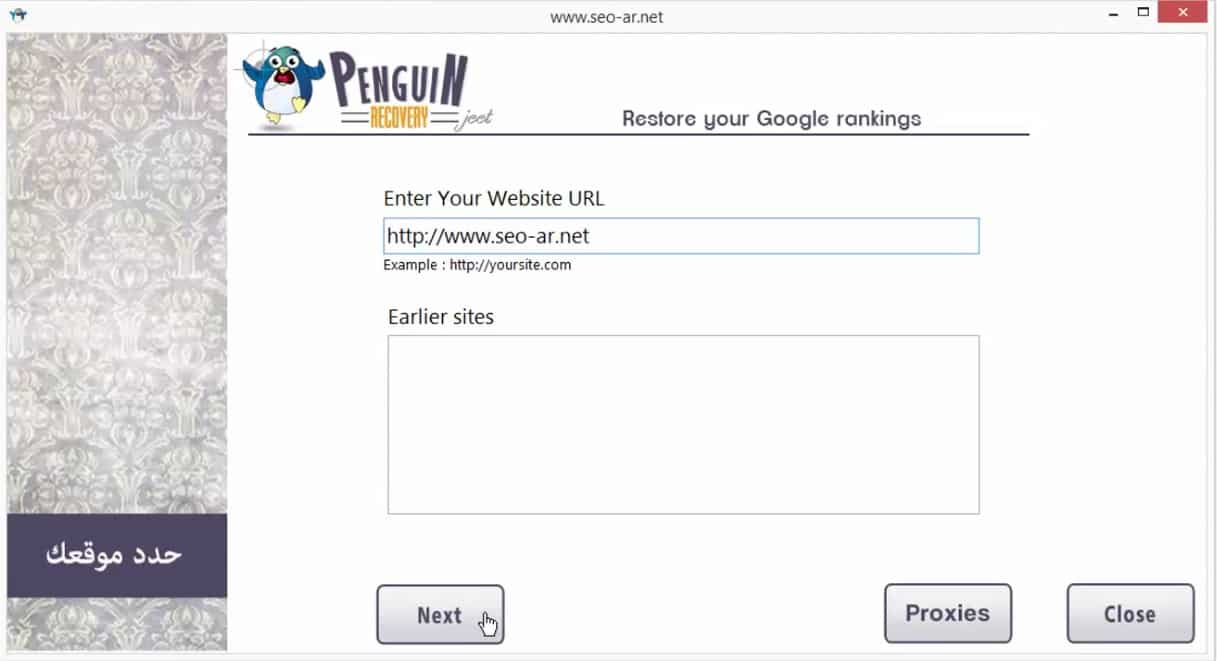 On the next page you are asked about a drag of backward linkages, in case you have a text file that contains all the links you can lift or you can drag them directly from Google Webmaster Tools
On the next page you are asked about a drag of backward linkages, in case you have a text file that contains all the links you can lift or you can drag them directly from Google Webmaster Tools
I've logged in already, the go to webmaster tools and withdrew all backlinks for website SEO in English, as in the following image:
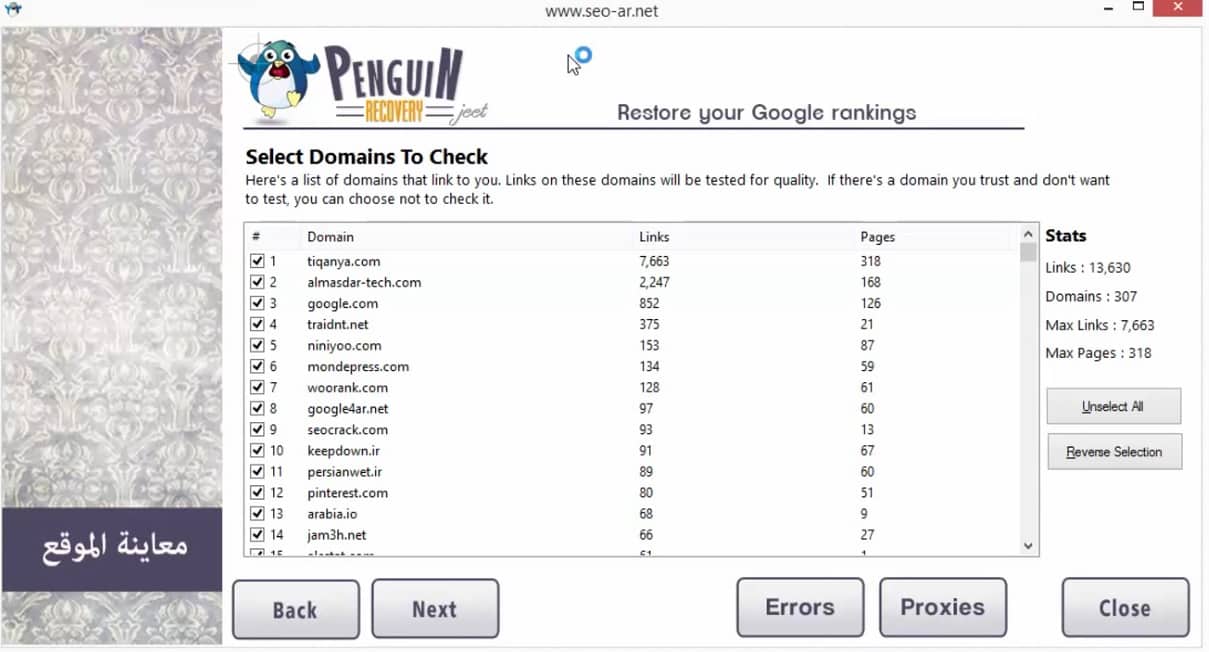 In the next step I do except the trusted sites from the search menu or from the list above, Google is a reliable site so you won't waste our time to follow the links coming from it.
In the next step I do except the trusted sites from the search menu or from the list above, Google is a reliable site so you won't waste our time to follow the links coming from it.
In the following list after pressing Next, we find the things that we will observe her classification of links/filtering links
-Does it exist on Google
-What is the age of domain
Backward linkages have
-Is an exclusive content through a content generator
-And other checks you can add or exclude
In the example you choose (the age of the site – is it found in Google – does the site work-does the site work on the restricted sites list – does contain virus or malicious software) for speed you can just select all options and is the best.
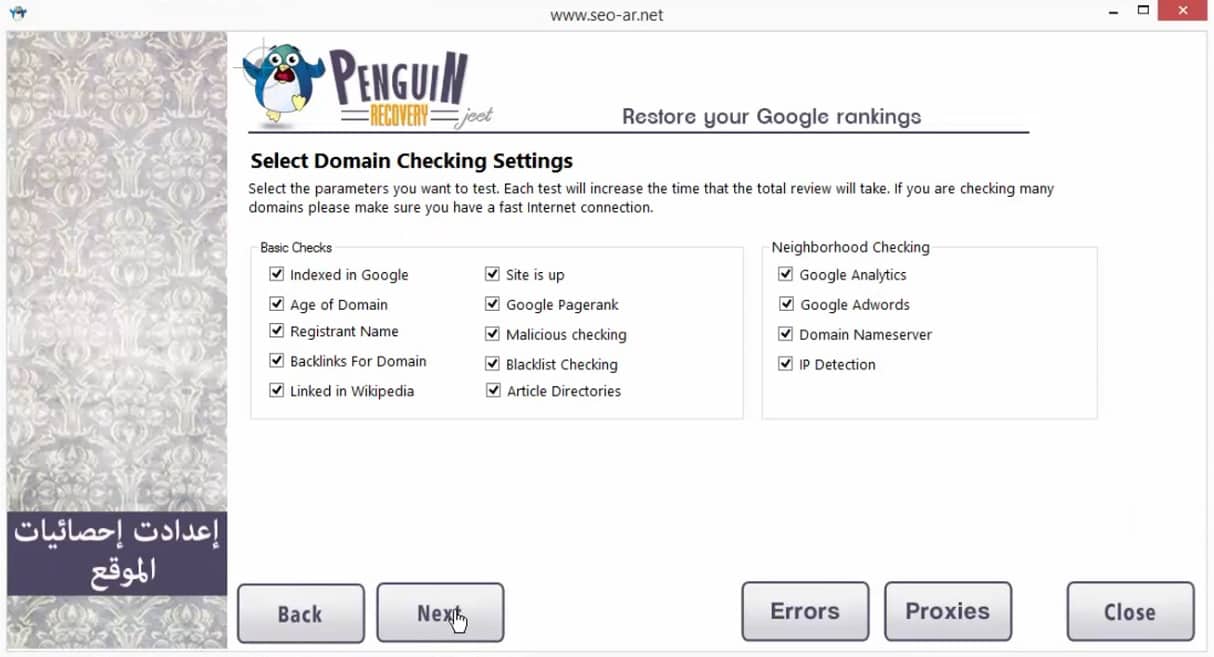 After searching and filtering of links we have shown a list of all other will be classified as good and the other will be classified as unsafe.
After searching and filtering of links we have shown a list of all other will be classified as good and the other will be classified as unsafe.
Secure sites are marked in green and the other is red and you should not depend on this 100%, because the test was not quite done for specific links and this image to your list of sites
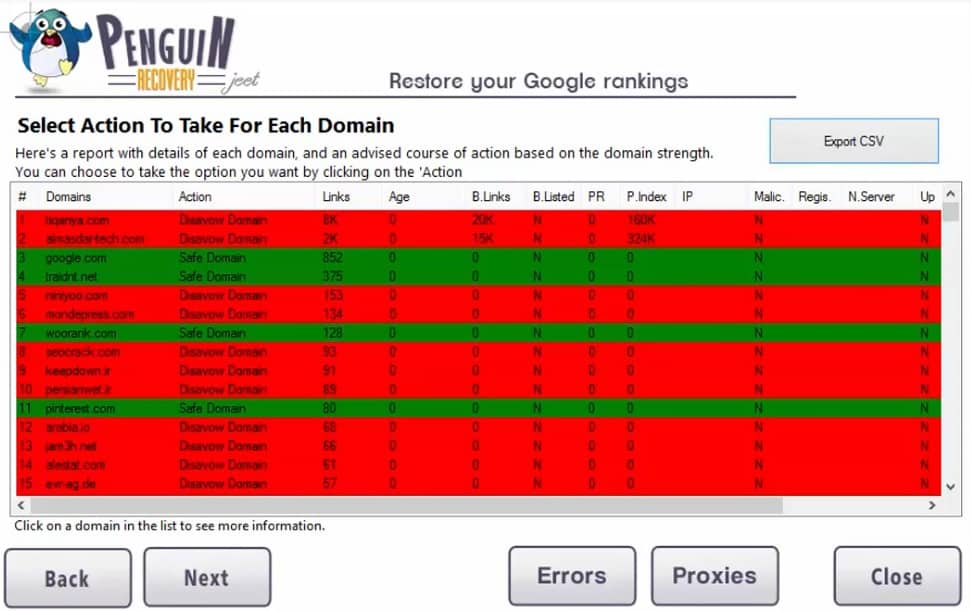 You can extract a list of all these sites through the csv Export option and the program will save entire websites with its background.
You can extract a list of all these sites through the csv Export option and the program will save entire websites with its background.
If the first step is check the domain in General
In the second step will be checking the links in particular.
After completing the examination will show us the end page will entitle us to generate different reports about backlinks and also the generation of backlinks file and send it to Google.
After you generate the file the disclaimer note the existence of a wide range of sites, some of which may well be the final step in manual examination as explained in the previous paragraph.
Download Penguin

Download a direct link should be your email address in the comment and also be members of the blog
الاشتراك في:
تعليقات الرسالة
(
Atom
)
ليست هناك تعليقات :
إرسال تعليق